CASE STUDY
Identifying a Problem
This app sprang from an advertising prompt I was handed in college for the One Show competition. The brief was a challenge to take a stance on kids and technology use. While my only prompt was to make a PSA, I became fascinated with the idea of creating a product that would help parents solve the issue of giving their kids a healthy lifestyle while still exposing them to technology in a safe and productive way.
I ended up doing a lot of digging on parenting sites to see what experts and parents had to say about the technological revolution and how it has impacted parenting. The three themes that arose again and again were:
- Limit media time
- Encourage a healthy and active lifestyle
- Use tech as another way to engage and teach your child
Armed with that, I began brainstorming a platform that works with parents and children to re-enforce these ideas that came from my research.
User Stories
Target User Group:
Smart-device owning parents with children ages 5-10. These parents want to teach their children
how to balance active and social time with the time spent on video games and computers.
User Personas:
Susanne (30) works a full time job and has two young children. She finds it difficult to balance
how much time is reasonable to let her kids play video games, and is afraid they value these
games more than other, healthier activities.
Mark (34) is trying to convince his son Ryan (7) that joining little-league could be a fun experience, but Ryan only seems interested in playing Candy Crush. Mark wants to expose Ryan to other sources of entertainment, but also wants it to be a positive experience rather than a battle.
Samantha (29) just purchased a new iPad. Her daughter, Cindy (6) throws temper tantrums every time Samantha says she cannot play with it. Samantha is concerned that Cindy might stumble upon content that she shouldn’t, but also wants a way to use the iPad as an educational tool.
Core Experience
After considering the intended audience for the solution I would be developing, I determined that it needed to be as easy to use as possible both for children and for parents. I started thinking, “how does technology help adults stay active?” and I immediately looked down at my Fitbit pedometer.
After some brainstorming, I came up with the concept of the PLAYtimer. This would be an inexpensive, fairly low-tech pedometer that a child could wear on their wrist. It would keep track of how active they were in the day, and would sync to a platform that parents could use to unlock screen time. This would create a reinforcement loop that screen time is a reward that is earned by being active and healthy. In addition, parents could determine what apps they wanted to be unlocked by the the children playing.
Parent Experience
Parental needs:
- Progress Monitoring
- Full access and control
- Security
- Resources
- Flexibility
Logging In:
Parents need to be able to create an account that controls the PLAYtimers and what their children
can access. This needs to be completely separate from the children’s experience with its own
login. Also, since the app will likely be shared across multiple devices in one family ecosystem,
I determined an account-based setup would be more appropriate. This way parents can regulate
all of their devices and child accounts no matter where they are.

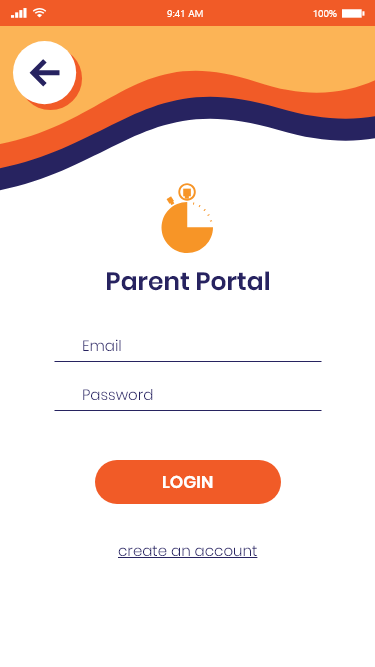
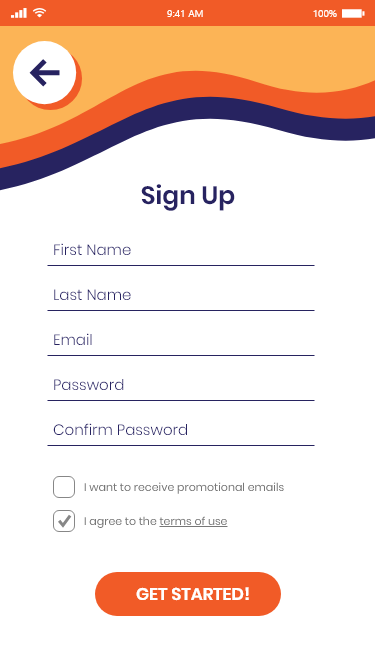
Dashboard:
I modeled the parental UI after dashboard-based fitness tracking systems. After logging in,
parents are able to see a dashboard where they have complete control of the system. From here,
they can add trackers, track their children's progress, and select apps and games that are available
to their kids.
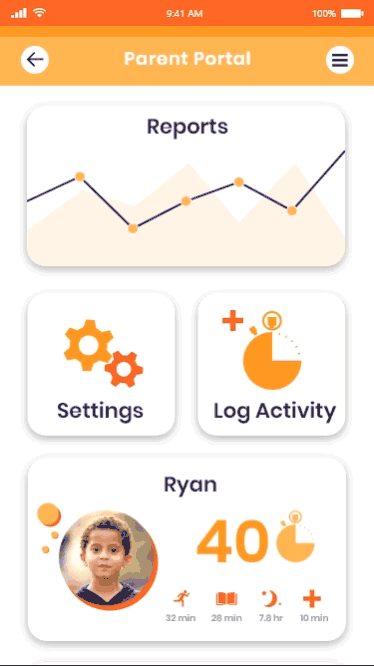
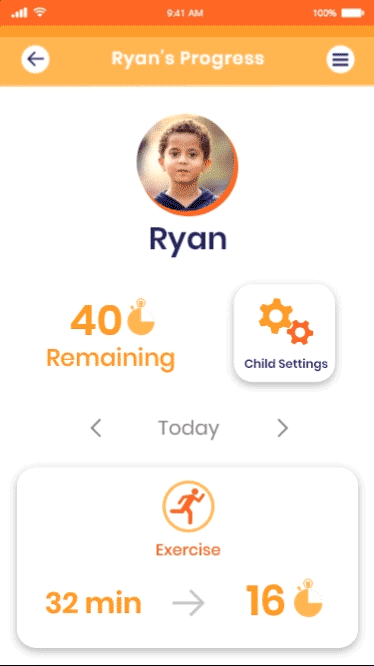
PLAYtokens:
In order to give parents flexibility into how activity converts to play time, I decided
to introduce PLAYtokens. These will act like a form of currency that parents can set
conversion rates to, and also reward kids for activities not tracked by the PLAYtimer.
This means parents might award one token for every two minutes running, but only award
one token for each minute they see their kid reading.
Children will bank these tokens and parents can control the conversion rate of tokens to time of unlocked access to games. This way, parents have complete control over how their own family used the app and what rewards kids receive for different activities.

Child Experience
Child Needs:
- Ease of use
- Access to parent-approved content
- Clear indication of time remaining
In contrast to the parent experience, the child experience uses bigger buttons, a symbol-based UI, and simple menus.
Logging in:
The way kids can log into the app is directly via the playtimer. Rather than remembering
a password or code, kids can tap their wristband directly to the screen. An NFC chip in the
wristband will be identified by the phone, and they will would be setup to play


Kid Score Screen:
Once a child logs in, they will be greeted with a large display of their earned PLAYtokens
and a small breakdown of how they earned them. It is a way to show them that their playtime
isn’t arbitrary and to give them a sense of accomplishment.
App Screen:
This is the library of apps and games parents have approved the child to spend their PLAYtokens
on. At the top is a menu they can again use to call a parent, leave the app, or get help.
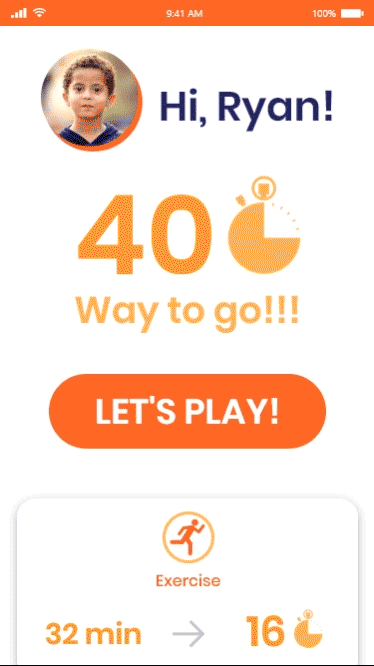

App Experience:
Once an app or game has been opened, the PLAY app minimizes into a small bubble overlay, similar to the facebook messenger app. It can be dragged to different positions on the screen, and displays the tokens remaining. If tapped, it will open the menu allowing the child to return to the app library.
If the timer reaches zero, the child is logged out, and if available, the parent is alerted. If the child has no remaining tokens, they cannot use their wristband to log back in.



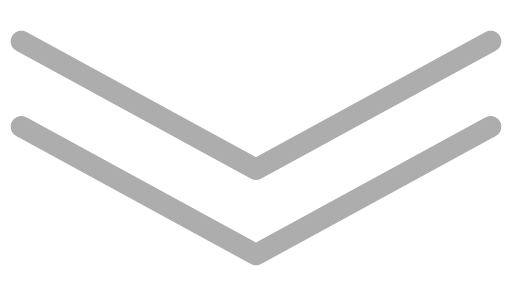



.png)
.png)
.png)